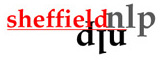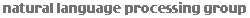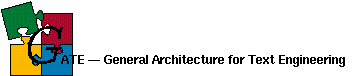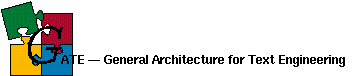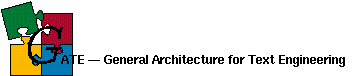
Contents
Installation
GATE will run anywhere that supports recent versions of Java, including
Solaris, Linux and Windoze platforms. It hasn't been tested on Macintosh.
Prerequisites:
-
A conforming Java 2 environment, version 1.3 or better, available free from
Sun Microsystems or from your
UNIX supplier.
(We have tested on various Sun 1.3 JDKs on Solaris, Linux and NT.)
-
Binaries from a GATE distribution:
gate.jar, guk.jar (unicode editing support)
and a suitable script to start java, e.g. gate.sh or gate.bat.
-
An open mind and a sense of humour.
Using the binary distribution:
-
Unpack the distribution, creating a directory containing jar files and
scripts.
NOTE: on UNIX, the path to the gate.jar file must be lower case.
This will be fixed in the next release.
-
To run the development environment:
on Windows, click on gate.bat; on UNIX run gate.sh.
(These assume that JAVA_HOME is set, or that "java" is in your PATH.)
-
To embed GATE as a library, put gate.jar in your CLASSPATH and tell java that
guk.jar is an extension (-Djava.ext.dirs=path-to-guk.jar).
To use GATE from Borland JBuilder take a full distribution or source
distribution, unpack and click on gate.jpx.
See the user guide for more details of using GATE.
Building
Note that if you have a conforming Java environment you
don't need to build GATE unless you're doing development on the system
itself.
Prerequisites:
-
A conforming Java environment as above.
-
The UNIX shell tools, make etc. On Windoze use the excellent
Cygwin distribution, available free from:
If you're running on UNIX you've got this stuff already
(though you may need to
install GNU make, available here):
pat yourself on the back and sigh contentedly in the
knowledge that your 1970s operating system is still the best available.
-
An appreciation of natural beauty.
To build gate, cd to gate/build and:
-
Start a shell (if you're on Windoze you can use the cygnus.bat script from the
Cygwin distribution to do this). Make sure GNU make is in your PATH.
-
Run the script "configure". Ignore any insulting messages.
-
Check that Makefile has the right paths for programs like "java" and
"javac". If configure made a mistake edit the paths.
-
Construct the dependency list and build the class files and a jar file
containing the whole thing:
make depend
make
make jar
-
[optional] To test the system, and build the javadoc code documentation:
make test
make docs
(Note that this needs an open network connection.)
-
[optional]
To build the developer javadoc documentation (including private members):
make internaldocs
(Note that you may need to change the name of the server for the Java
platform documentation in the Makefile,
as we keep a copy on an internal server in Sheffield.)
(Those of you who used GATE 1 and who miss the baroque mystery and
labyrinthine elegance of the previous build structure may find it useful
to note that drinking milk is a good cure for an acid stomach.)
You can also use a development environment like Borland JBuilder (click on the
gate.jpx file) or Emacs JDE (use the prj.el file), but note that it's still
advisable to use the Makefile to generate documentation, the jar file and so on.