Uma vez que os drivers são registados, a aplicação deve chamar a função GDALOpen() para abrir dataset, passando o nome do dataset e a forma de acesso (GA_ReadOnly ou GA_Update).
Em C++:
#include "gdal_priv.h" int main() { GDALDataset *poDataset; GDALAllRegister(); poDataset = (GDALDataset *) GDALOpen( pszFilename, GA_ReadOnly ); if( poDataset == NULL ) { ...; }
Em C:
#include "gdal.h" int main() { GDALDatasetH hDataset; GDALAllRegister(); hDataset = GDALOpen( pszFilename, GA_ReadOnly ); if( hDataset == NULL ) { ...; }
Em Python:
import gdal from gdalconst import * dataset = gdal.Open( filename, GA_ReadOnly ) if dataset is None: ...
Note que se GDALOpen() retornar NULL significa que ocorreu uma falhada, e que as mensagens de erro deverão ter sido emitidas através de CPLError(). Se você quiser controlar como os erros estão relatados revise a a documentação do usuário de função CPLError(). Em geral, todo o GDAL usa CPLError() para o relatório de erro. Note também que o pszFilename não necessita realmente ser o nome de uma arquivo físico (no entando geralmente é). A interpretação é dependente do driver, e pôde ser um URL, um nome de arquivo com os parâmetros adicionais adicionados na string para controlar a abertura do arquivo ou qualquer outra coisa. Tente por favor não limitar diálogos da seleção da arquivo de GDAL somente a selecionar arquivos físicos.
adfGeoTransform[0] /* top left x */ adfGeoTransform[1] /* w-e pixel resolution */ adfGeoTransform[2] /* rotation, 0 if image is "north up" */ adfGeoTransform[3] /* top left y */ adfGeoTransform[4] /* rotation, 0 if image is "north up" */ adfGeoTransform[5] /* n-s pixel resolution */
Se nós quiséssemos imprimir alguma informação geral sobre a série de dados nós pudemos fazer o seguinte:
Em C++:
double adfGeoTransform[6]; printf( "Driver: %s/%s\n", poDataset->GetDriver()->GetDescription(), poDataset->GetDriver()->GetMetadataItem( GDAL_DMD_LONGNAME ) ); printf( "Size is %dx%dx%d\n", poDataset->GetRasterXSize(), poDataset->GetRasterYSize(), poDataset->GetRasterCount() ); if( poDataset->GetProjectionRef() != NULL ) printf( "Projection is `%s'\n", poDataset->GetProjectionRef() ); if( poDataset->GetGeoTransform( adfGeoTransform ) == CE_None ) { printf( "Origin = (%.6f,%.6f)\n", adfGeoTransform[0], adfGeoTransform[3] ); printf( "Pixel Size = (%.6f,%.6f)\n", adfGeoTransform[1], adfGeoTransform[5] ); }
Em C:
GDALDriverH hDriver;
double adfGeoTransform[6];
hDriver = GDALGetDatasetDriver( hDataset );
printf( "Driver: %s/%s\n",
GDALGetDriverShortName( hDriver ),
GDALGetDriverLongName( hDriver ) );
printf( "Size is %dx%dx%d\n",
GDALGetRasterXSize( hDataset ),
GDALGetRasterYSize( hDataset ),
GDALGetRasterCount( hDataset ) );
if( GDALGetProjectionRef( hDataset ) != NULL )
printf( "Projection is `%s'\n", GDALGetProjectionRef( hDataset ) );
if( GDALGetGeoTransform( hDataset, adfGeoTransform ) == CE_None )
{
printf( "Origin = (%.6f,%.6f)\n",
adfGeoTransform[0], adfGeoTransform[3] );
printf( "Pixel Size = (%.6f,%.6f)\n",
adfGeoTransform[1], adfGeoTransform[5] );
}
Em Python:
print 'Driver: ', dataset.GetDriver().ShortName,'/', \ dataset.GetDriver().LongName print 'Size is ',dataset.RasterXSize,'x',dataset.RasterYSize, \ 'x',dataset.RasterCount print 'Projection is ',dataset.GetProjection() geotransform = dataset.GetGeoTransform() if not geotransform is None: print 'Origin = (',geotransform[0], ',',geotransform[3],')' print 'Pixel Size = (',geotransform[1], ',',geotransform[5],')'
Em C++:
GDALRasterBand *poBand;
int nBlockXSize, nBlockYSize;
int bGotMin, bGotMax;
double adfMinMax[2];
poBand = poDataset->GetRasterBand( 1 );
poBand->GetBlockSize( &nBlockXSize, &nBlockYSize );
printf( "Block=%dx%d Type=%s, ColorInterp=%s\n",
nBlockXSize, nBlockYSize,
GDALGetDataTypeName(poBand->GetRasterDataType()),
GDALGetColorInterpretationName(
poBand->GetColorInterpretation()) );
adfMinMax[0] = poBand->GetMinimum( &bGotMin );
adfMinMax[1] = poBand->GetMaximum( &bGotMax );
if( ! (bGotMin && bGotMax) )
GDALComputeRasterMinMax((GDALRasterBandH)poBand, TRUE, adfMinMax);
printf( "Min=%.3fd, Max=%.3f\n", adfMinMax[0], adfMinMax[1] );
if( poBand->GetOverviewCount() > 0 )
printf( "Band has %d overviews.\n", poBand->GetOverviewCount() );
if( poBand->GetColorTable() != NULL )
printf( "Band has a color table with %d entries.\n",
poBand->GetColorTable()->GetColorEntryCount() );
Em C:
GDALRasterBandH hBand;
int nBlockXSize, nBlockYSize;
int bGotMin, bGotMax;
double adfMinMax[2];
hBand = GDALGetRasterBand( hDataset, 1 );
GDALGetBlockSize( hBand, &nBlockXSize, &nBlockYSize );
printf( "Block=%dx%d Type=%s, ColorInterp=%s\n",
nBlockXSize, nBlockYSize,
GDALGetDataTypeName(GDALGetRasterDataType(hBand)),
GDALGetColorInterpretationName(
GDALGetRasterColorInterpretation(hBand)) );
adfMinMax[0] = GDALGetRasterMinimum( hBand, &bGotMin );
adfMinMax[1] = GDALGetRasterMaximum( hBand, &bGotMax );
if( ! (bGotMin && bGotMax) )
GDALComputeRasterMinMax( hBand, TRUE, adfMinMax );
printf( "Min=%.3fd, Max=%.3f\n", adfMinMax[0], adfMinMax[1] );
if( GDALGetOverviewCount(hBand) > 0 )
printf( "Band has %d overviews.\n", GDALGetOverviewCount(hBand));
if( GDALGetRasterColorTable( hBand ) != NULL )
printf( "Band has a color table with %d entries.\n",
GDALGetColorEntryCount(
GDALGetRasterColorTable( hBand ) ) );
In Python (note several bindings are missing):
band = dataset.GetRasterBand(1)
print 'Band Type=',gdal.GetDataTypeName(band.DataType)
min = band.GetMinimum()
max = band.GetMaximum()
if min is not None and max is not None:
(min,max) = ComputeRasterMinMax(1)
print 'Min=%.3f, Max=%.3f' % (min,max)
if band.GetOverviewCount() > 0:
print 'Band has ', band.GetOverviewCount(), ' overviews.'
if not band.GetRasterColorTable() is None:
print 'Band has a color table with ', \
band.GetRasterColorTable().GetCount(), ' entries.'
Em C++:
float *pafScanline; int nXSize = poBand->GetXSize(); pafScanline = (float *) CPLMalloc(sizeof(float)*nXSize); poBand->RasterIO( GF_Read, 0, 0, nXSize, 1, pafScanline, nXSize, 1, GDT_Float32, 0, 0 );
Em C:
float *pafScanline; int nXSize = GDALGetRasterBandXSize( hBand ); pafScanline = (float *) CPLMalloc(sizeof(float)*nXSize); GDALRasterIO( hBand, GF_Read, 0, 0, nXSize, 1, pafScanline, nXSize, 1, GDT_Float32, 0, 0 );
Em Python:
scanline = band.ReadRaster( 0, 0, band.XSize, 1, \
band.XSize, 1, GDT_Float32 )
Note que o scanline retornado é do tipo char*, e contem os bytes xsize*4 de dados binários brutos de ponto flutuando. Isto pode ser convertido em Python usando o módulo do struct da biblioteca padrão:
import struct tuple_of_floats = struct.unpack('f' * b2.XSize, scanline)
A chamada de RasterIO espera os seguintes argumentos.
CPLErr GDALRasterBand::RasterIO( GDALRWFlag eRWFlag,
int nXOff, int nYOff, int nXSize, int nYSize,
void * pData, int nBufXSize, int nBufYSize,
GDALDataType eBufType,
int nPixelSpace,
int nLineSpace )
Note que a mesma chamada de RasterIO() poderá ler, ou gravar dependendo do valor de eRWFlag (GF_Read ou GF_Write). Os argumentos nXOff, nYOff, nXSize, nYSize descreve a janela de dados da raster para ler (ou para gravar). Não necessita ser coincidente com os limites da image embora o acesso pode ser mais eficiente se for.
O pData é o buffer de memória para os dados que serão lidos ou gravados. O verdadeiro tipo de dado é aquele passado por eBufType, tal como GDT_Float32, ou GDT_Byte. A chamada de RasterIO() cuidará de converter entre o tipo de dados do buffer e o tipo de dados da banda. Anotar que ao converter dados do ponto flutuando para o inteiro RasterIO arredonda para baixo, e ao converter de para fora dos limites de valores válidos para o tipo de saída, será escolhido o mais próximo valor possível. Isto implica, por exemplo, que os dados 16bit lidos em um buffer de GDT_Byte converterão todos os valores maiores de 255 para 255, os dados não estão escalados!
Os valores nBufXSize e nBufYSize descrevem o tamanho do buffer. Ao carregar dados na resolução completa os valores seria o mesmo que o tamanho da janela. Entretanto, para carregar uma vista de solução reduzida (overview) os valores podiam ser ajustado para menos do que a janela no arquivo. Neste caso o RasterIO() utilizará overview para fazer mais eficientemente o IO se as overview forem apropriadas.
O nPixelSpace, e o nLineSpace são normalmente zero indicando que os valores default devem ser usados. Entretanto, podem ser usados controlar o acesso à dados da memória, permitindo a leitura em um buffer que contem dados intercalados (interleave) pixel por exemplo.
Para determinar se o driver de um formato suporta Create ou CreateCopy é necessário verificar o DCAP_CREATE e os metadata de DCAP_CREATECOPY no driver do formato objetam. Assegurar-se de que GDALAllRegister() tenha sido chamado antes de chamar GetDriverByName().
Em C++:
#include "cpl_string.h" ... const char *pszFormat = "GTiff"; GDALDriver *poDriver; char **papszMetadata; poDriver = GetGDALDriverManager()->GetDriverByName(pszFormat); if( poDriver == NULL ) exit( 1 ); papszMetadata = poDriver->GetMetadata(); if( CSLFetchBoolean( papszMetadata, GDAL_DCAP_CREATE, FALSE ) ) printf( "Driver %s supports Create() method.\n", pszFormat ); if( CSLFetchBoolean( papszMetadata, GDAL_DCAP_CREATECOPY, FALSE ) ) printf( "Driver %s supports CreateCopy() method.\n", pszFormat );
Em C:
#include "cpl_string.h" ... const char *pszFormat = "GTiff"; GDALDriver hDriver = GDALGetDriverByName( pszFormat ); char **papszMetadata; if( hDriver == NULL ) exit( 1 ); papszMetadata = GDALGetMetadata( hDriver, NULL ); if( CSLFetchBoolean( papszMetadata, GDAL_DCAP_CREATE, FALSE ) ) printf( "Driver %s supports Create() method.\n", pszFormat ); if( CSLFetchBoolean( papszMetadata, GDAL_DCAP_CREATECOPY, FALSE ) ) printf( "Driver %s supports CreateCopy() method.\n", pszFormat );
Em Python:
format = "GTiff" driver = gdal.GetDriverByName( format ) metadata = driver.GetMetadata() if metadata.has_key(gdal.DCAP_CREATE) \ and metadata[gdal.DCAP_CREATE] == 'YES': print 'Driver %s supports Create() method.' % format if metadata.has_key(gdal.DCAP_CREATECOPY) \ and metadata[gdal.DCAP_CREATECOPY] == 'YES': print 'Driver %s supports CreateCopy() method.' % format
Note que um número de drivers são de leitura apenas e não suportarão Create() ou CreateCopy ().
Em C++:
GDALDataset *poSrcDS =
(GDALDataset *) GDALOpen( pszSrcFilename, GA_ReadOnly );
GDALDataset *poDstDS;
poDstDS = poDriver->CreateCopy( pszDstFilename, poSrcDS, FALSE,
NULL, NULL, NULL );
if( poDstDS != NULL )
delete poDstDS;
Em C:
GDALDatasetH hSrcDS = GDALOpen( pszSrcFilename, GA_ReadOnly );
GDALDatasetH hDstDS;
hDstDS = GDALCreateCopy( hDriver, pszDstFilename, hSrcDS, FALSE,
NULL, NULL, NULL );
if( hDstDS != NULL )
GDALClose( hDstDS );
Em Python:
src_ds = gdal.Open( src_filename )
dst_ds = driver.CreateCopy( dst_filename, src_ds, 0 )
Note que o método de CreateCopy() retorna um dataset writeable, e que deve ser fechado corretamente à escrita completa e a nivelar a série de dados ao disco. No Python encaixotar isto ocorre automaticamente quando os "dst_ds" saem do espaço. O valor FALSO (ou 0) usado para a opção do bStrict imediatamente depois que o nome de arquivo do destino na chamada de CreateCopy() indica que a chamada de CreateCopy() deve proseguir sem um erro fatal mesmo se a série de dados do destino não puder ser criada para combinar exatamente a série de dados da entrada. Isto pôde ser porque o formato da saída não suporta o datatype do pixel do dataset de entrada, ou porque o destino não pode suportar a escrita que georeferencing por exemplo.
Casos mais complexo pôdem envolver passar opções da criação, e usar um monitor predefinido do progresso como este:
Em C++:
#include "cpl_string.h" ... char **papszOptions = NULL; papszOptions = CSLSetNameValue( papszOptions, "TILED", "YES" ); papszOptions = CSLSetNameValue( papszOptions, "COMPRESS", "PACKBITS" ); poDstDS = poDriver->CreateCopy( pszDstFilename, poSrcDS, FALSE, papszOptions, GDALTermProgress, NULL ); if( poDstDS != NULL ) delete poDstDS; CSLDestroy( papszOptions );
Em C:
#include "cpl_string.h" ... char **papszOptions = NULL; papszOptions = CSLSetNameValue( papszOptions, "TILED", "YES" ); papszOptions = CSLSetNameValue( papszOptions, "COMPRESS", "PACKBITS" ); hDstDS = GDALCreateCopy( hDriver, pszDstFilename, hSrcDS, FALSE, papszOptions, GDALTermProgres, NULL ); if( hDstDS != NULL ) GDALClose( hDstDS ); CSLDestroy( papszOptions );
Em Python:
src_ds = gdal.Open( src_filename )
dst_ds = driver.CreateCopy( dst_filename, src_ds, 0,
[ 'TILED=YES', 'COMPRESS=PACKBITS' ] )
Em C++:
GDALDataset *poDstDS;
char **papszOptions = NULL;
poDstDS = poDriver->Create( pszDstFilename, 512, 512, 1, GDT_Byte,
papszOptions );
Em C:
GDALDatasetH hDstDS;
char **papszOptions = NULL;
hDstDS = GDALCreate( hDriver, pszDstFilename, 512, 512, 1, GDT_Byte,
papszOptions );
Em Python:
dst_ds = driver.Create( dst_filename, 512, 512, 1, gdal.GDT_Byte )
Uma vez que o dataset é criado com sucesso, todos os metadata apropriados devem ser gravados no arquivo. O que variará de acordo com o uso, mas um caso simples com projeção, do geotransform e da raster é mostrado a seguir:
Em C++:
double adfGeoTransform[6] = { 444720, 30, 0, 3751320, 0, -30 }; OGRSpatialReference oSRS; char *pszSRS_WKT = NULL; GDALRasterBand *poBand; GByte abyRaster[512*512]; poDstDS->SetGeoTransform( adfGeoTransform ); oSRS.SetUTM( 11, TRUE ); oSRS.SetWellKnownGeogCS( "NAD27" ); oSRS.exportToWkt( &pszSRS_WKT ); poDstDS->SetProjection( pszSRS_WKT ); CPLFree( pszSRS_WKT ); poBand = poDstDS->GetRasterBand(1); poBand->RasterIO( GF_Write, 0, 0, 512, 512, abyRaster, 512, 512, GDT_Byte, 0, 0 ); delete poDstDS;
Em C:
double adfGeoTransform[6] = { 444720, 30, 0, 3751320, 0, -30 }; OGRSpatialReferenceH hSRS; char *pszSRS_WKT = NULL; GDALRasterBandH hBand; GByte abyRaster[512*512]; GDALSetGeoTransform( hDstDS, adfGeoTransform ); hSRS = OSRNewSpatialReference( NULL ); OSRSetUTM( hSRS, 11, TRUE ); OSRSetWellKnownGeogCS( hSRS, "NAD27" ); OSRExportToWkt( hSRS, &pszSRS_WKT ); OSRDestroySpatialReference( hSRS ); GDALSetProjection( hDstDS, pszSRS_WKT ); CPLFree( pszSRS_WKT ); hBand = GDALGetRasterBand( hDstDS, 1 ); GDALRasterIO( hBand, GF_Write, 0, 0, 512, 512, abyRaster, 512, 512, GDT_Byte, 0, 0 ); GDALClose( hDstDS );
Em Python:
import Numeric, osr dst_ds.SetGeoTransform( [ 444720, 30, 0, 3751320, 0, -30 ] ) srs = osr.SpatialReference() srs.SetUTM( 11, 1 ) srs.SetWellKnownGeogCS( 'NAD27' ) dst_ds.SetProjection( srs.ExportToWkt() ) raster = Numeric.zeros( (512, 512) ) dst_ds.GetRasterBand(1).WriteArray( raster )
$Id: gdal_tutorial_br.dox $
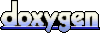 1.5.7.1.
1.5.7.1.