Manual
Node Pop-Up Menu
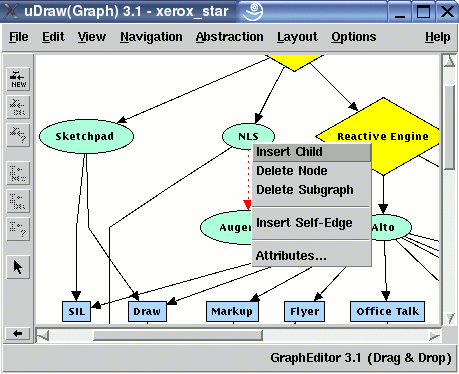
The node pop-up menu is displayed when the graph editor is connected to the API, the mouse pointer is over a graph node and right mouse button is pressed. If the mouse pointer is over free space, you get the default pop-up menu instead. The node pop-up menu contains node menu operations for quick access. Click on the links below to read about the corresponding operations which are also available in the Edit/Node and Edit/Edge menu.
